
Do you want to make your business known to those who have never heard of you? Do you need to make your business appear is searches are conducted on Google Maps?
Appearing on Google Maps through Google MyBusiness is free, so all the more reason why it is a fantastic opportunity for anyone who wants to increase the visibility of their business online.
Why list your business on Google Maps?
Registering on Google Maps is a step you can take to increase the visibility of your business online.
Doing so allows you to make your business appear within local packs and Google search results that list local services in a given industry.
Appearing on Google Maps allows you to:
- provide up-to-date information about your business
- distinguish yourself from your competitors
- prevent someone else from requesting ownership of your business card, misleading your audience
- get visits from people interested in your services in a given territory
- get discovered by new customers
- increase sales
MyBusiness proves to be an excellent tool for local SEO, that series of activities aimed at increasing the visibility of a brand in a given geographic segment. Local SEO allows you to appear more prominently among local searches on Google, therefore increasing your chances of being contacted by potential customers interested in your solutions.
Google Maps is integrated with Google MyBusiness, so it’s just a matter of doing one thing-registering your GMB page complete with every detail-to optimize your business for both tools.
The GMB page is a tool that allows you to show your business for local searches along with all relevant information: hours, address, phone number, photos and videos, reviews.

How to add business to Google
The local maps in the local pack are visually highlighted on the first page of Google results. Below them are the name, address and hours of the selected businesses.
Adding your business on Google Maps allows you to:
- have your business appear for searches on Google Maps
- appear in the Knowledge local panel
- Appear in the local pack (featured local results on serp)
Optimizing your business for local searches allows you to increase your chances of getting traffic from potential customers interested in services in your area. Google, through the local pack and the businesses featured on Google Maps, aims to provide results that are more responsive to specific searches. and make them more intuitively available.
How to list your business on Google Maps
To list one’s business on Google Maps, a series of steps must be taken:
- create a profile on My Business
- enter the details of your business
- request verification by sending a PIN card
- enter the PIN to confirm your MyBusiness card
It may also happen that your business name is already on Google Maps: someone may have created it or it may have been reported to Google by a third party. In this way we can apply to obtain ownership of it through the appropriate procedure made available by Google.
To appear on Google MyBusiness, you must first open a MyBusiness profile. That tab allows you to manage all the information offered to Google (and users) such as:
- business name
- category
- address
- opening dates and times
- phone number
- reviews
When creating an account, you will be asked for your first name, last name, email address and password. To create your page, enter MyBusiness and click on Try Now and start the wizard, whereby you enter all your data.
To register the page you must receive the PIN code, which is sent by postcard to the defined location. The address must be just that of the business and not of another location (such as one’s home) since Google needs to verify the real existence of the business in question. The address must be complete, including floor number if necessary, and any information needed to locate it. If Google Maps cannot find the given address directly, you can manually place a bookmark to pinpoint the location.
Once you receive the postcard, simply log into your account and enter the code obtained.
Having done this, we can estimate that we will appear among the Google Maps results within 2 to 3 weeks. After entering the PIN, the card will be visible to everyone and editable in its basic information. If you provide another location, however, you will need to receive a new code at the new destination to verify that it is operational. Each PIN is valid for 30 days, after that period it will be necessary to request a new code.
From the Administration panel we can manage all the information and update it when necessary. We can enter multiple locations, if our company operates in different locations, and characterize each one with the respective information (e.g., phone number and address)..
At this point we will have to take care periodically to update the information in MyBusiness, as it will be shown on Google Maps and among Google results.
So we need to communicate when appropriate changes in opening days and hours, phone numbers, address.
Managing the MyBusiness page allows us to include pictures of company exteriors and interiors, photos of the company team, videos of the staff at work, all that content that can improve the reputation of the brand among the public.
Photos are important elements to attract the attention of the public. That’s why you’ll want to upload good quality, original images that will help attest to the authority of your business.
Taking care of your reputation through MyBusiness allows you to get useful social signals to increase sales, primarily reviews. Satisfied customers can leave substantiated reviews that provide additional social proof signals. Such reviews can help improve Google Maps rankings and thus appear more relevant.
The proximity of the business in question to the user typing the search also plays a crucial role in making it appear more prominent than others.
Google MyBusiness also allows you to analyze traffic statistics obtained through Google Maps searches to get an idea of your visibility and estimate your attractiveness to your audience.
When a profile is very fully curated, for very specific searches (e.g., store name + location) it can appear in the Knowledge Panel at the top right of search results, thus making itself very visible to users.



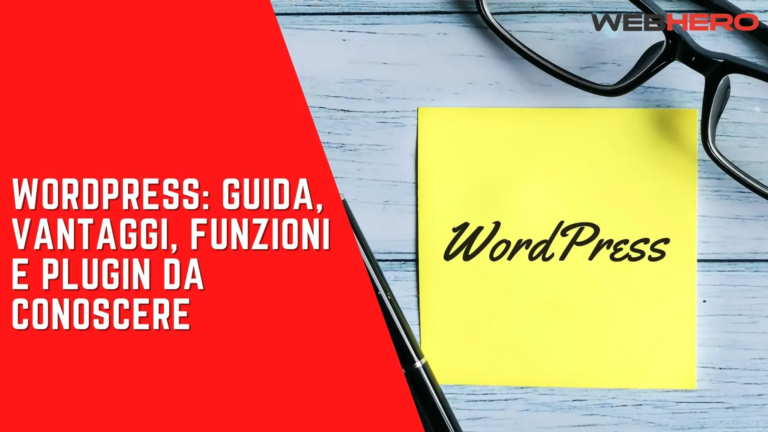
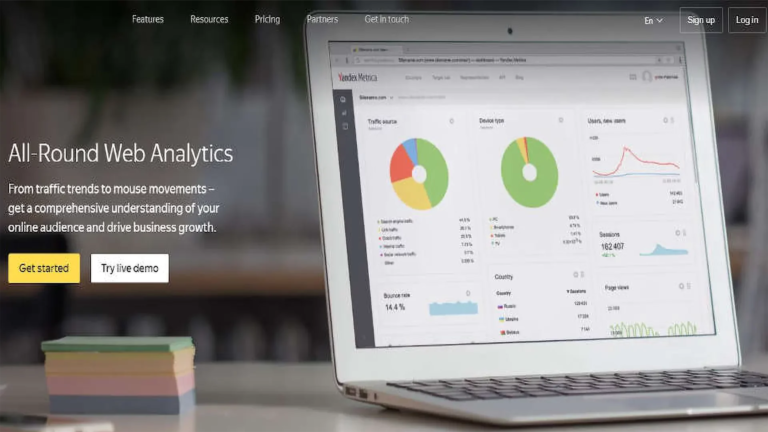
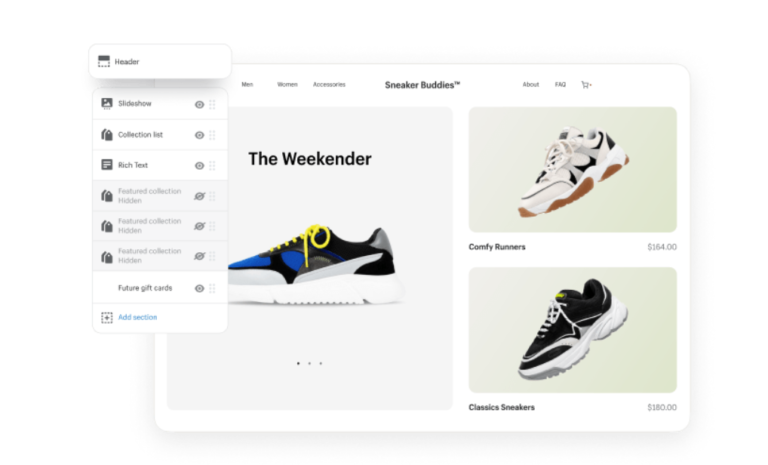






+ There are no comments
Add yours