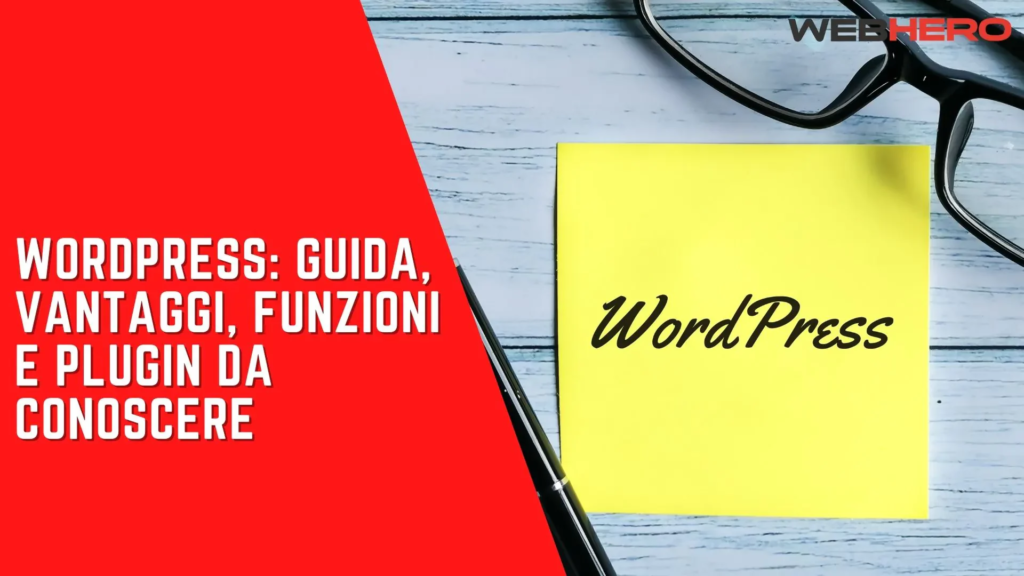
Today, making a website is a goal potentially within everyone’s reach. This is thanks to WordPress, an open source – therefore free – platform for creating websites, with no need to know how to program. However, WordPress is also a treasure trove of secrets and advantages all waiting to be discovered!
What is WordPress
WordPress is universally recognized as the easiest technology for creating and managing websites: more than 40 percent of websites are built on this platform, and there are already more than 18 million installations worldwide.
It is an open source content management system licensed under the GPLv2 license, meaning it is accessible to all for use and modification. The great notoriety of WordPress lies in the fact that anyone can make use of it without necessarily knowing HTML and PHP programming (although of course mastery of these languages allows one to make more pronounced changes that meet one’s needs). The interface of WordPress is particularly intuitive, making it a suitable choice for those who do not understand programming.
WordPress initially began as an affordable tool for creating blogs, but over the years features and customization possibilities have been added, making it a website creation system suitable for both large and small companies. It is used nowadays to create professional and amateur sites, showcase sites, blogs, ecommerce, landing pages, forums and others.
WordPress was created in 2003 by Matt Mullenweg and Mike Little from an earlier platform known as b2/cafelog. All but the first version is named after a famous jazz musician (in fact, as soon as you activate it, a plugin called Hello Dolly, the title of a Louis Armstrong song, appears).
How WordPress works
WordPress is developed with PHP, a programming language designed for dynamic pages. WordPress makes use of a MySQL database and is published under the GNU (General Public License).
WordPress is available in two versions:
- WordPress.org, the free and open source version that you can install on your web host to create a website that is 100 percent yours. It has many resources to take advantage of, such as plugins and guides. With this version you can make the most of the platform’s potential and carry out SEO and user experience optimization.
- WordPress.com: a free online version but of which you do not own. In fact, it presents a third-level domain and big limits to customization. Therefore, it is not a convenient choice when you want to activate a professional project to be fully managed.
WordPress – The Advantages
Why is WordPress a suitable choice for anyone who wants to start a website?

1.Free website creation platform
2.Intuitive interface, even without knowledge of programming
3.Ability to make changes
4.Presence of a large number of plugins – including free ones – to expand functions
5.Easily optimized on the SEO side
6.Guaranteed reliability (as a result of its notoriety)
WordPress is a CMS that is very easy to install and even easier to manage, even for those without development skills. The text editor is particularly intuitive and makes it easy to plan, organize and publish content. As an open source CMS, it does not belong to the agency building the website on behalf of the client, so it remains in the hands of the client.
The CMS provides a huge number of themes-many of them free-of charge-from which we can choose the one that best suits our needs. They are very easily installed and can be replaced just as easily. The large amount of themes available allows us to choose those that are definitely responsive, whose size of the elements therefore adapts according to the display that is viewing it.
Since it is an open source platform we can constantly take advantage of new features, security updates, made available by thousands of developers worldwide. As a free platform therefore it is affordable for all budgets and therefore does not incur costs on website development.
In fact, new versions are released periodically including updates in functionality and security defense.
In addition, those who understand programming can personally add changes to the HTML and PHP code to add the desired features. A responsive website is a fundamental condition for selling online and satisfying its users.
WordPress is very intuitive in SEO optimization already by default. However, plugins specifically designed to introduce the information needed to make pages relevant on search engines can be added.
WordPress was not created specifically to manage online stores, but it is possible to add an extension called Woocommerce, which allows it to be declined explicitly into a version dedicated to sales. In this way, the platform can be made perfectly responsive to the needs of sellers.
WordPress – The Disadvantages
The platform is improvable from the point of view of permissions and roles, which other CMSs handle more extensively. However, it is not always the best choice, especially when you have to manage complex projects and in multiple languages.
Moreover, being as mentioned the most popular platform for building websites, it is the most prominent target of hackers, who especially leverage outdated versions of plugins to exploit security holes. For this reason, it is necessary to periodically upgrade plugins to ensure that hackers do not exploit flaws in outdated versions.
How to install WordPress
Installing WordPress requires:
- Access to a server
- A text editor
- An FTP client such as Filezilla to transfer files
To install WordPress follow these steps:
- Make sure your web host meets the minimum requirements to run WordPress;
- Download the latest release of WordPress;
- Unzip the downloaded file to a folder on your computer;
Choose a secure password for your Secret Key;
The five steps to install WordPress are:
- Make a download of the WordPress file in .zipper format.
- Generate a WordPress database and user
- Configure wp-config.php
- Upload your WordPress files via FTP
- Activate the WordPress installer
From the dedicated WordPress page you download the latest version of WordPress from the blue button provided.
Then you need to ascertain whether you need to decide whether to create a database and a WordPress user (some hosting allows you to skip this step).
The database and user can be created via web hosting control panel (such as Plesk or cPanel). By following the respective instructions we can get to creating the database and user without too much difficulty.
At this point we need to configure wp-config.php so that WordPress can connect to the database.
We need to rename the file wp-config-sample.php with the name wp-config.php.
Open the text file with your editor of choice and look for this line:
// ** MySQL settings – You can have this info from your web host ** //.
A number of settings will appear below.
The DB_CHARSET and DB_COLLATE options should not be changed.
You must make this set of changes instead:
- DB_NAME – Change “database_name_here” to the name of your database.
- DB_USER – Change “username_here” to your username
- DB_PASSWORD – Change “password_here” to your password
- DB_HOST – Change “localhost” to your host name (usually localhost)
In the * Authentication Unique Keys and Salts section you need to indicate a set of secret keys, which in this way will be customized to your case and not easily
identifiable. At that point save the files and proceed to upload them to the hosting.
Provision to enter the hosting via FTP, through the credentials provided by the hosting itself.

WordPress plugins to know about
WordPress has countless plugins developed to meet certain needs. Let’s look at some of the most important ones. Plugins can be added or deactivated with a simple click, but don’t overdo it: as the number of plugins installed increases, site performance drops. In addition, plugins can conflict with each other, so be careful which and how many of them you activate.
Maintenance
Maintenance is a plugin that allows us to make the site inaccessible to users, providing instead a customizable screen that informs the execution of interventions at the moment.
Thanks to this plugin we can inhibit visits while we perform some intervention within the site (e.g., rewrite text, change images or redefine the structure).
BackupWP
Unfortunately, unforeseen things happen, and it is not impossible to end up with your site compromised, either because of hacker intervention, some update gone wrong or some thoughtless intervention. The plugin allows you to save a copy of your site content (themes, plugins, media, etc.) in an internal folder and then download it or transfer it to an external service e.g. Dropbox. The database is downloaded in zipper format and then can be conveniently re-uploaded.
Yoast SEO
Yoast SEO is a plugin that allows us to take care of the SEO optimization of a website, adding to the content that information that makes it relevant to search engines.
We can then manage the SEO fields of pages such as title, description, search engine submission. It also allows us to easily create and update the sitemap and set other general SEO rules for the site.
Alternatively, plugins with similar functions such as All in one SEO and Rankmath are available.
Akismet
Akismet is the most popular anti-spam plugin. It can detect and block something like 90% of fake and spam comments and classifies them as unwanted, making sure that they are not mixed with healthy ones.
Contact Form 7
Contact Form 7 is the world’s most popular contact form plugin. It is a simple and intuitive feature that is definitely flexible and can be integrated with CAPTCHA control and Akismet filtering.
Google Analytics by MonsterInsights
This plugin, in addition to Google Analytics data, offers interesting features for measuring website performance.
Google XML Sitemaps
Google XML Sitemaps allows you to easily create and update your WordPress site sitemap to speed up search engine indexing.
Broken Link Checker
This plugin allows you to identify broken links within your site. Broken links are not useful for surfers and lower the time spent on the site. This way we can detect them more easily and correct them.
Lazy Load by WP-Rocket
Allows you to enable “lazy loading” of images, that is, loading them only when the user scrolls to where they are. This lightens the page loading time since it is not necessary to make them appear from the beginning.
Wordfence
Wordfence is a plugin that allows you to implement a reliable firewall to protect your site and a malware scanner to identify and block possible intrusions. The plugin allows you to set many limits on login IPs, disable login attempts after a certain number, block suspicious changes to plugins, and report all suspicious activities that endanger the security of the site.
Wp Super Cache
A foolproof plugin for increasing site performance. The plugin creates a cached copy of the site to increase page loading speed.
Alternatively, other plugins are available to speed up the site such as W3 Total Cache.
Related Post Thumbnails
This plugin allows you to show other content below articles by customizing the preview appearance.
Redirection
Over time it happens that we find ourselves in the need to change the URL address of a page (the path that identifies it on the web), or that a piece of content becomes unreachable and we need to redirect visitors to another destination.
Redirection is a plugin that allows you to redirect visitors from one URL to another. All you need to do is indicate the starting and ending page and you’re done.
Woocommerce
Woocommerce is an open source plugin designed to build online ecommerce of various sizes through WordPress. It currently has millions of installations and is renowned for its simplicity of operation. It allows you to easily manage pricing, orders, shipping and customers. It also offers in turn the ability to add plugins to optimize functionality and add specific features such as courier shipment tracking.
Buddypress
Buddypress is a plugin designed to manage a community from a WordPress site. It allows users to register a profile and interact through groups and private messages.
As you can see, WordPress is definitely a beneficial platform for those who intend to manage a website, especially for those who, lacking programming skills, would not know how to do it otherwise.

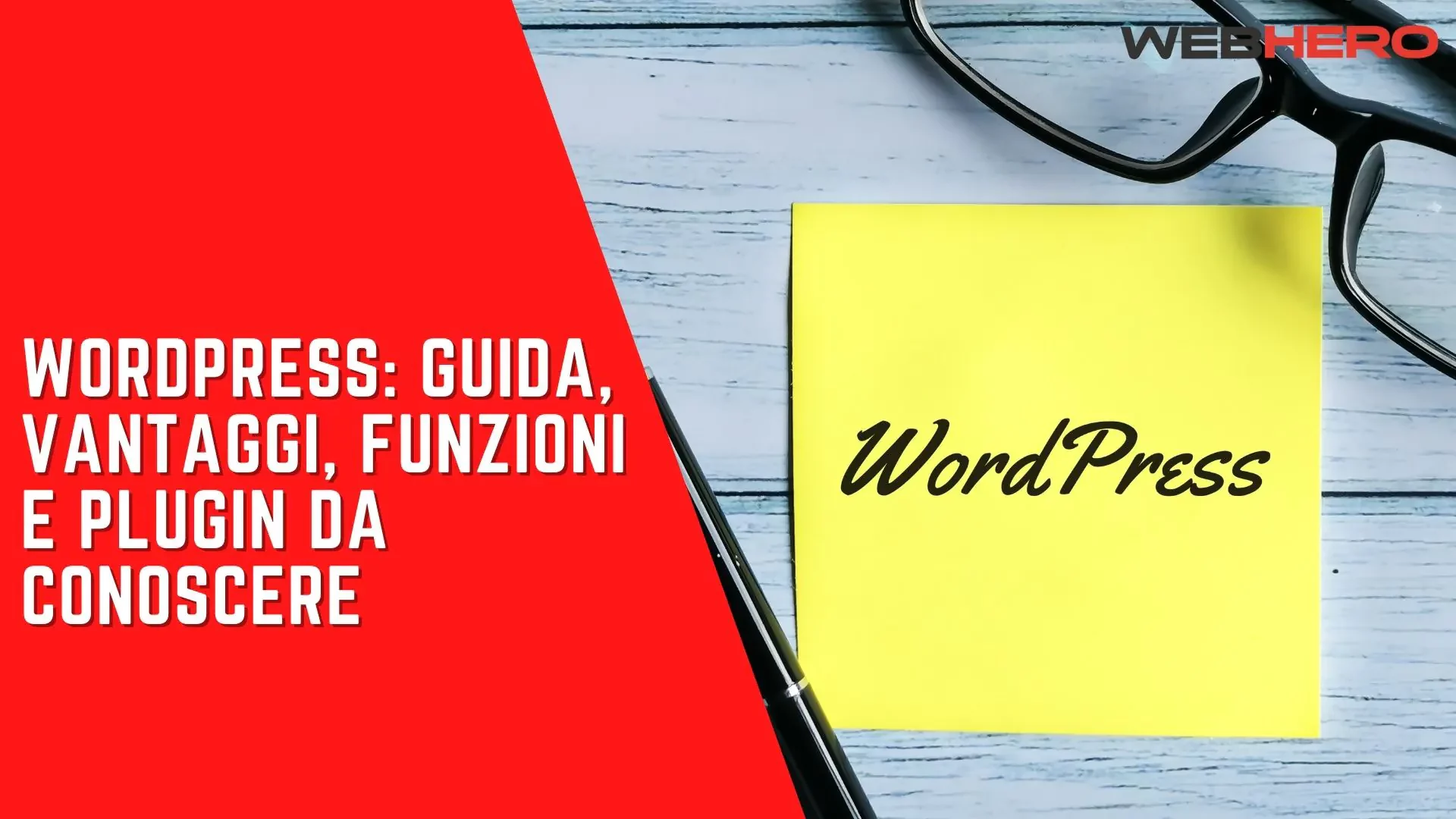

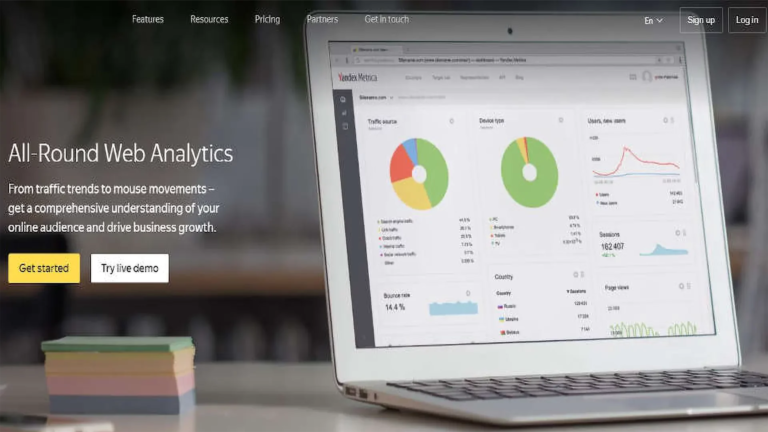
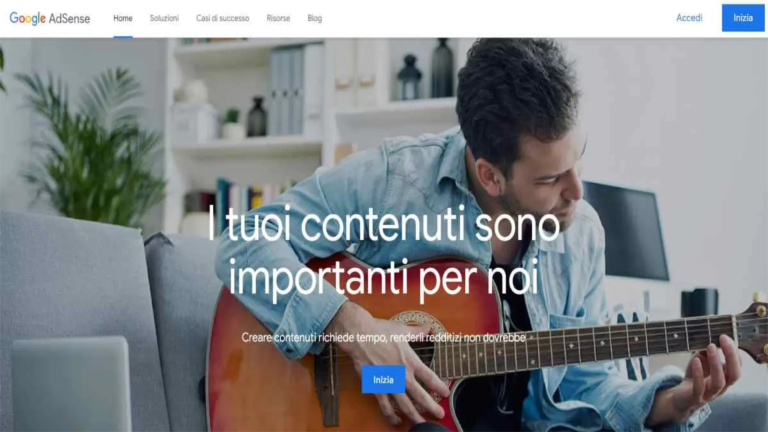
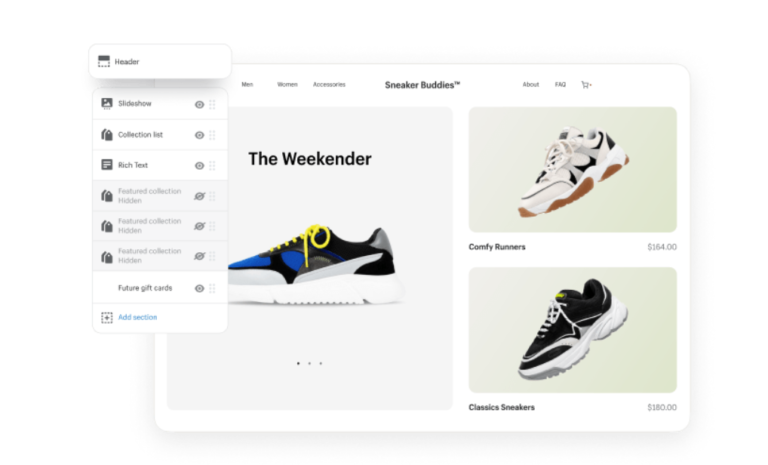






+ There are no comments
Add yours